
The typical application of the Differentiate I/O is to use it as part of larger, more complex mathematical operations.
Common properties and actions
To control the behavior of the Differentiate I/O, several properties are available.
These can be accessed through a popup menu which is shown when the I/O is right clicked in the Object screen.
The properties can also be accessed through its settings window which is shown when the I/O is double clicked in the Object screen.
To open the Object screen, click the  Show object screen button.
Show object screen button.
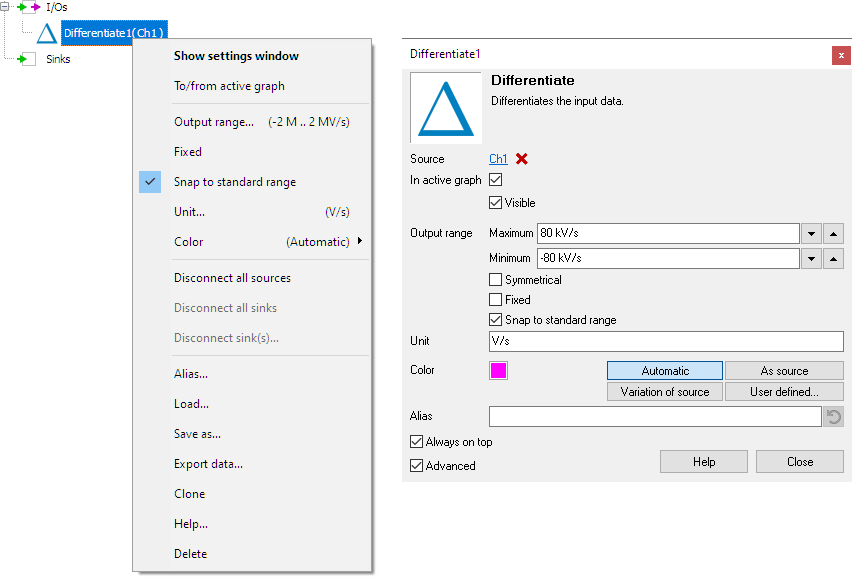
By default, the settings window only shows the most used settings. When Advanced is ticked, the extended window with all settings is shown. See also the program settings.
For more information, see common properties and actions.








