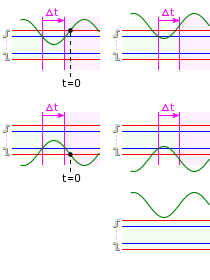Window trigger allows to trigger on a signal compared to a specified window. Four different window trigger types are available:
| Trigger type | Description |
|---|---|
| In window | trigger when the signal is inside the window |
| Out window | trigger when the signal is outside the window |
| Enter window | trigger when the signal enters the window |
| Exit window | trigger when the signal exits the window |
To trigger based on a window, the system has an adjustable window of which the upper and lower level can be adjusted individually. Trigger level controls the upper level of the window, Trigger level 2 controls the lower level of the window.
Enter window and Exit window also have two hystereses, one for each window boundary level. Trigger hysteresis controls the upper hysteresis of the window, Trigger hysteresis 2 controls the lower hysteresis of the window.
Additionally, a time related Trigger condition can be added to the window trigger types.
In window
When using In window triggering, the system will trigger as soon as the signal is inside the window, larger than the lower level of the window and smaller than the upper level of the window. When the signal is already inside the window when starting the measurement, a trigger is generated immediately. As long as the signal remains inside the window, a trigger is generated.
When the signal is fully outside the window, no trigger occurs.
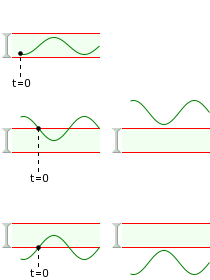
In window Longer than
When using the condition Longer than in combination with In window triggering, the system will trigger when the signal is inside the window longer than the specified time. The time interval starts as soon as the signal is inside the window. When the signal is already inside the window when starting the measurement, the interval starts immediately.
When the signal is fully outside the window, or inside the window shorter than the specified time, no trigger occurs.
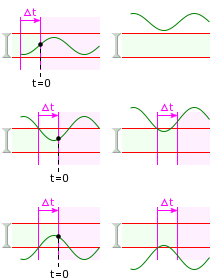
Out window
When using Out window triggering, the system will trigger as soon as the signal is outside the window, larger than the upper level of the window or smaller than the lower level of the window. When the signal is already outside the window when starting the measurement, a trigger is generated immediately. As long as the signal remains outside the window, a trigger is generated.
When the signal is fully inside the window, no trigger occurs.
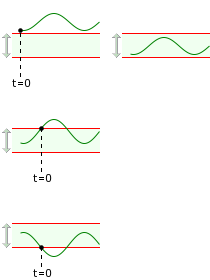
Out window Longer than
When using the condition Longer than in combination with Out window triggering, the system will trigger when the signal is outside the window longer than the specified time. The time interval starts as soon as the signal is outside the window. When the signal is already outside the window when starting the measurement, the interval starts immediately.
When the signal is fully inside the window, or outside the window shorter than the specified time, no trigger occurs.
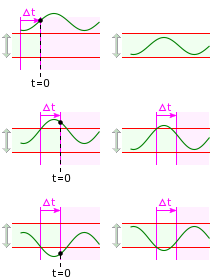
Enter window
When using Enter window triggering, the system will trigger when the signal enters the window, after first having been outside the window and its hysteresis. The two hysteresis levels (blue) are located outside the window (red) and determine how far the signal must be outside the window before a trigger is generated.
When the signal is already inside the window when starting the measurement, or does not enter the window, no trigger occurs.
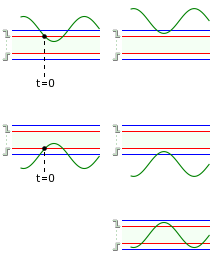
Enter window Shorter than
When using condition Shorter than in combination with Enter window triggering, the system will trigger when the signal enters the window, after first having been outside the window shorter than the specified time. The time interval starts as soon as the signal is outside the window and its hystereses. When the signal is already outside the window when starting the measurement, the interval starts immediately.
When the signal is fully inside the window, or outside the window longer than the specified time, no trigger occurs.
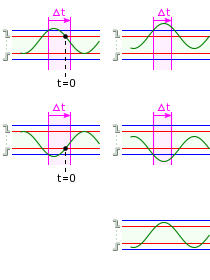
Enter window Longer than
When using condition Longer than in combination with Enter window triggering, the system will trigger when the signal enters the window, after first having been outside the window longer than the specified time. The time interval starts as soon as the signal is outside the window and its hystereses. When the signal is already outside the window when starting the measurement, the interval starts immediately.
When the signal is fully inside the window, or outside the window shorter than the specified time, no trigger occurs.
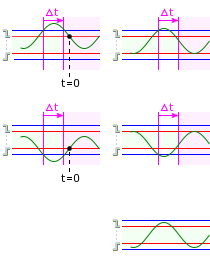
Exit window
When using Exit window triggering, the system will trigger when the signal exits the specified window after first having been inside the window and its hysteresis. The two hysteresis levels (blue) are located inside the window (red) and determine how far the signal must be inside the window before a trigger is generated.
When the signal is already outside the window when starting the measurement, or does not exit the window, no trigger occurs.
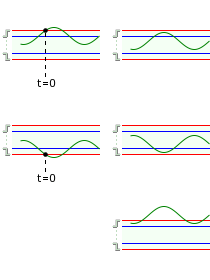
Exit window Shorter than
When using condition Shorter than in combination with Exit window triggering, the system will trigger when the signal exits the window, after first having been inside the window shorter than the specified time. The time interval starts as soon as the signal is inside the window and its hystereses. When the signal is already inside the window when starting the measurement, the interval starts immediately.
When the signal is fully outside the window, or inside the window longer than the specified time, no trigger occurs.
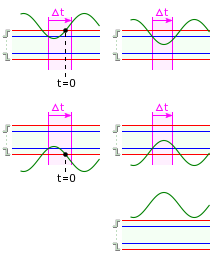
Exit window Longer than
When using condition Longer than in combination with Exit window triggering, the system will trigger when the signal exits the window, after first having been inside the window longer than the specified time. The time interval starts as soon as the signal is inside the window and its hystereses. When the signal is already inside the window when starting the measurement, the interval starts immediately.
When the signal is fully outside the window, or inside the window shorter than the specified time, no trigger occurs.
Exit window Longer than can be used to trigger on a periodical alternating signal that is temporarily too low, e.g. a dip in the mains voltage. Assuming a 230 VRMS AC 50 Hz signal (325 V peak value, 20 ms period time), set the window symmetrically to a value that is considered too low, e.g. 300 V and -300 V. Set the condition time to a value longer than the period time of the signal, e.g. 25 ms. Now when the voltage experiences a dip and remains smaller than 300 V peak for at least 25 ms, a trigger occurs.