
A typical application of the limiter is "cleaning up" digital signals. Set the clip range to a narrow window around the middle between the high level and the low level of the digital signal. Then use a Gain / Offset I/O to magnify the output signal of the limiter to the original magnitude.
The limiter works as follows: all values of the signal above the maximum of the clip range are changed to the maximum value. All values below the minimum of the clip range are changed to the minimum value.
if sample < Clip_min then sample := Clip_min else if sample > Clip_max then sample := Clip_max;
Properties and actions
To control the behavior of the Limiter I/O, several properties are available.
These can be accessed through a popup menu which is shown when the I/O is right clicked in the Object screen.
The properties can also be accessed through its settings window which is shown when the I/O is double clicked in the Object screen.
To open the Object screen, click the  Show object screen button.
Show object screen button.
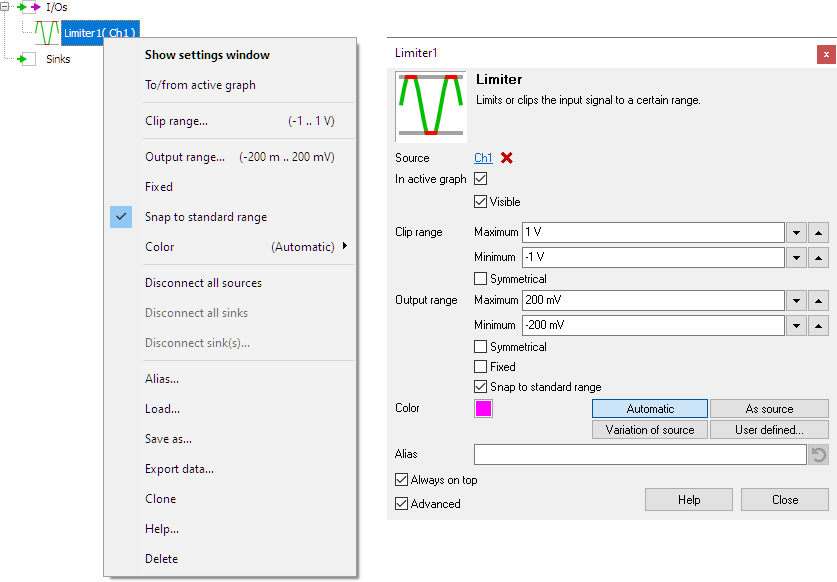
By default, the settings window only shows the most used settings. When Advanced is ticked, the extended window with all settings is shown. See also the program settings.
Clip range
The Clip range property sets the maximum and minimum limits of the Limiter I/O.





