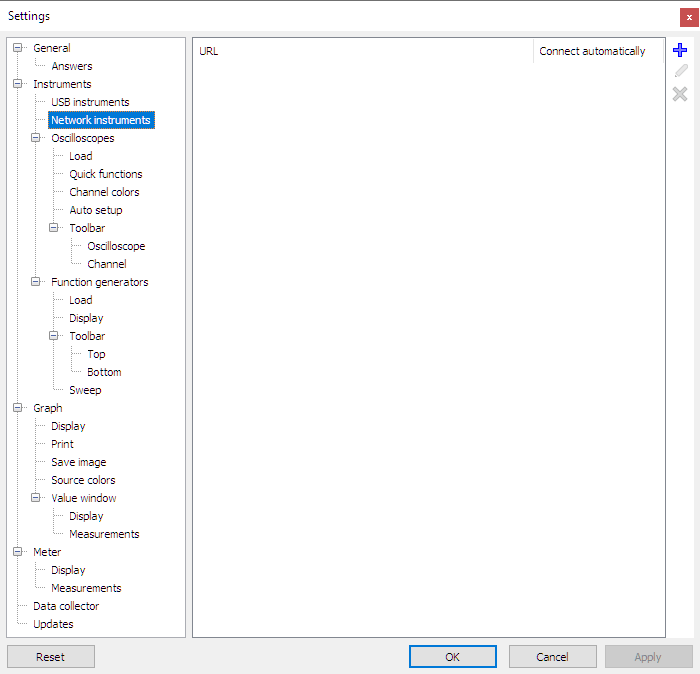
This page shows an overview of the manually added network locations.
When a computer running the TPISS Instrument Sharing Server is not located in the local network,
it will not show up in the dialog by default.
Use the  Add network location button to add its location to the list of searched network locations.
Add network location button to add its location to the list of searched network locations.
When the IP address or host name of a manually added network location has changed or was entered incorrect,
it can be edited by selecting that network lcation by clicking it with the mouse and then pressing the
 Edit button.
Edit button.
When a manually added network location is no longer required, it can be removed from the search list by selecting
it with the mouse and clicking the  Delete button.
Delete button.
