
A typical application of the Add / Subtract I/O is performing a differential measurement using two channels. When the high voltage and the low voltage of the differential signal are measured, the differential signal can be calculated by subtracting the low signal from the high signal.
Properties
To control the behavior of the Add / Subtract I/O, several properties are available.
These can be accessed through a popup menu which is shown when the I/O is right clicked in the Object screen.
The properties can also be accessed through its settings window which is shown when the I/O is double clicked in the Object screen.
To open the Object screen, click the  Show object screen button.
Show object screen button.
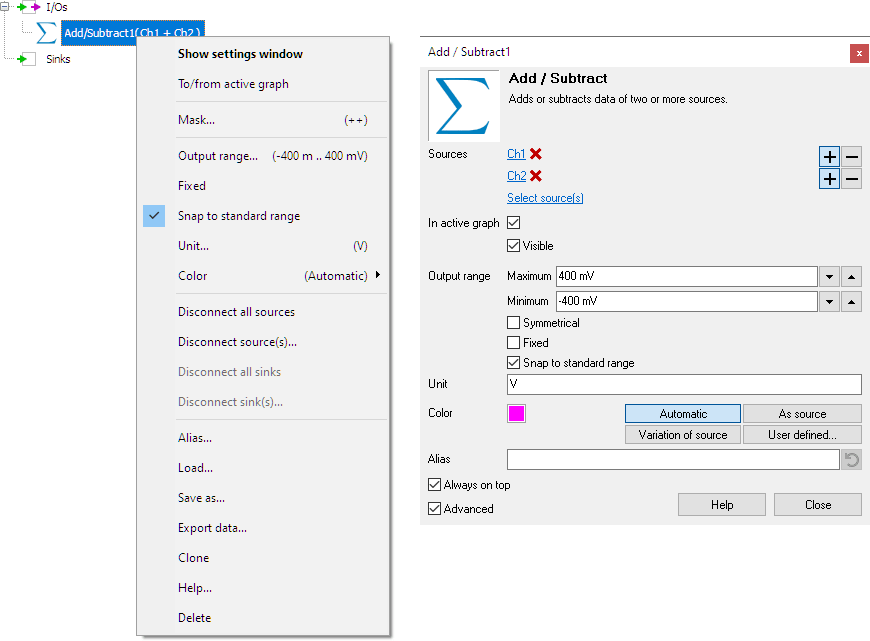
By default, the settings window only shows the most used settings. When Advanced is ticked, the extended window with all settings is shown. See also the program settings.
Mask
The +- mask determines which sources are added and which sources are subtracted. This mask contains a '+' or '-' character for every connected source. By default, the mask consists of '+'-es only and all sources are added. To subtract a source, set its corresponding mask character to '-'.
Some examples of +- masks are shown in the table below:
| Sources | Mask | Result |
|---|---|---|
| 2 | ++ | src1 + src2 |
| 2 | +- | src1 - src2 |
| 2 | -+ | src2 - src1 |
| 2 | -- | -src1 - src2 |
| 3 | +-- | src1 - (src2 + src3) |
| 6 | +-+--+ | (src1 + src3 + src6) - (src2 + src4 + src5) |








