
A typical application of the Ideal filter I/O is to remove unwanted frequencies from a measurement, which may negatively affect further operations on the measured signal.
There are a few restrictions on the use of the Ideal filter I/O:
- It can only be used with block mode measurements, not with streaming measurements.
- It works best with a periodical signal, of which an exact full number of periods is measured.
Properties
To control the behavior of the Ideal filter I/O, several properties are available.
These can be accessed through a popup menu which is shown when the I/O is right clicked in the Object screen.
The properties can also be accessed through its settings window which is shown when the I/O is double clicked in the Object screen.
To open the Object screen, click the  Show object screen button.
Show object screen button.
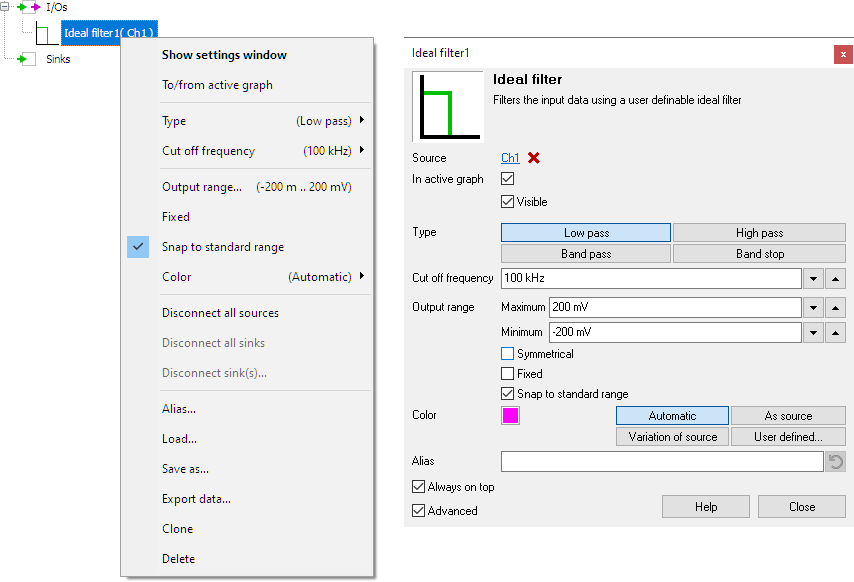
By default, the settings window only shows the most used settings. When Advanced is ticked, the extended window with all settings is shown. See also the program settings.
Type
The following filter types are available:
 Low pass filter
Low pass filter High pass filter
High pass filter Band pass filter
Band pass filter Band stop filter
Band stop filter
Cut off frequency
The Cut off frequency defines the frequency where the where the switch is made between fully passing and fully blocking frequencies. The Cut off frequency is only available for the Low pass filter and the High pass filter.
Center frequency
The Center frequency defines the center of the band that is either passed or blocked. The Center frequency is only available for the Band pass filter and the Band stop filter.
Bandwidth
The Bandwidth defines the width of the band around the Center frequency where the frequencies are either passed through or blocked. The bandwidth is only available for the Band pass filter and the Band stop filter.





