
The AutoDisk sink stores the measured data and instrument settings of each measurement of an instrument directly to disk in a TPS file. Data from all active channels of the connected instrument is stored. Both 'normal' oscilloscope measurements and streaming measurements can be stored. When streaming measurements are stored, the newly arriving data will be written in a new file. For more information about recording or logging data to disk, see the page about data logging.
When an instrument is connected to the AutoDisk sink, a file save dialog is shown to select a name and location for the files. After choosing the file name, the AutoDisk is ready to store all measurements and a window as depicted below will appear, displaying the progress. A serial number and/or time stamp is appended to the file name for each measurement. All measurements of the instrument associated with the AutoDisk will be stored until AutoDisk is stopped.
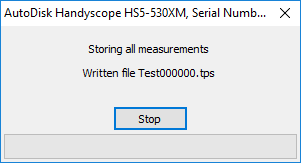
To conveniently create an AutoDisk sink for a specific instrument, right-click the instrument in the object screen and select AutoDisk.
Properties and actions
To control the behavior of the AutoDisk sink, several properties are available. These can be accessed through the popup menu that is shown when the AutoDisk sink is right clicked in the object screen.
Filename options
The property Filename options can be set to:
- Serial number: A serial number is appended to the file name for each measurement. The serial number starts at 000000 and is incremented after each measurement.
- Date and time: A time stamp is appended to the file name for each measurement.
