





A differential WiFi oscilloscope
Base price: € 1,997.00
A differential 4 channel, 50 MHz WiFi oscilloscope from TiePie engineering.
Key specifications
- Differential inputs
- 12, 14, 16 bit resolution, 0.3 % DC accuracy
- Up to 50 MSa/s sampling, 50 MHz bandwidth
- 128 kpoints memory per channel
Full specifications Data sheet Manual Request info
- WiFiScope WS4 DIFF-50
- WiFiScope WS4 DIFF-25
- Five year warranty (W5)
Order code:
EAN:
Price:
WiFi connected
Using a computer based oscilloscope was never easier than with the WiFiScope WS4 DIFF: simply switch it on and start the software on the computer:
- no power cables required as it is battery powered and can operate hours on a fully charged battery
- no interface cables required as it uses WiFi to connect to the computer
This allows you to measure fully floating, fully isolated from your computer. The WiFiScope WS4 DIFF can be placed near any test subject that may be hard to reach, or on moving objects, where wired connections are not possible.
Because the WiFiScope WS4 DIFF is not connected to the computer, there is no risk of damaging the computer.
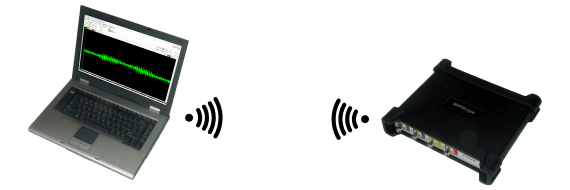
LAN connected
When measuring in remote locations where a wired network is available, the WiFiScope WS4 DIFF can also be used through its LAN port. Measurements can then be performed from any location via the network, without having the computer to be close to the test subject.
Using its 1 Gbit LAN connection, the WiFiScope WS4 DIFF can achieve higher streaming performance than via WiFi.

USB connected
When wireless measuring or LAN connected measuring is not required or not possible, the WiFiScope WS4 DIFF can also be connected via its USB port. This gives the benefit of even higher streaming performance.
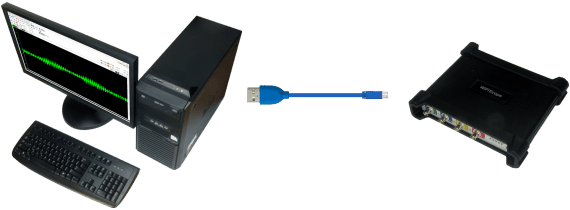
The WiFiScope WS4 DIFF is a 4 channel differential USB oscilloscope with a maximum sampling speed of 50MSa/s and 128 kpoints memory per channel. The differential input channels enable safely measuring, without risk of creating a short circuit through the oscilloscope. The WiFiScope WS4 DIFF is delivered with a complete measurement software package that offers all you need for your measurement applications.
Rugged industrial design
The WiFiScope WS4 DIFF features a rugged design. Its enclosure is fitted with rubber protectors at the front and the rear. These protect the WiFiScope WS4 DIFF against damage by mechanical shocks. The rubber helps absorbing shocks and protects the connectors at the front and the rear of the WiFiScope WS4 DIFF, these fall within the protected zone.
Additionally, the rubber prevents your WiFiScope WS4 DIFF from sliding. The rubber protectors have special notches that simplify stacking instruments. Holes are included that allow to connect a strap to hang the instrument near the test subject.
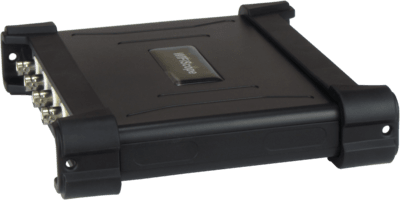
Differential inputs
The WiFiScope WS4 DIFF features four isolated differential input channels. This makes it the ideal instrument to perform measurements in high voltage circuits, amplifiers, switch mode power supplies, power inverters etc. No more risk of creating short circuits through your oscilloscope!
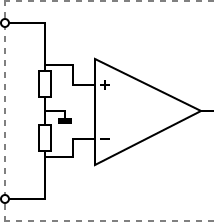
Fast continuous streaming
Besides measuring in block mode as oscilloscope, the WiFiScope WS4 DIFF is also capable of performing continuous streaming measurements as data logger. This will create a continuous uninterrupted data stream to the computer. The data can then be displayed on the screen and/or saved to disk.
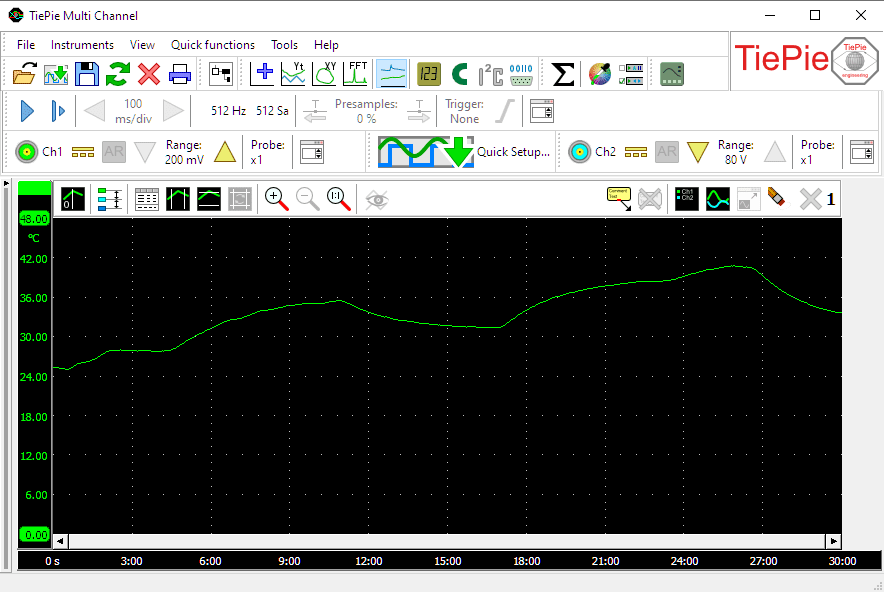
Versatile Multi Channel oscilloscope software
The WiFiScope WS4 DIFF is delivered with the versatile Multi Channel oscilloscope software, which transforms the WiFiScope WS4 DIFF into an oscilloscope, spectrum analyzer, data logger, multimeter and protocol analyzer.
Some of the powerful features of the Multi Channel oscilloscope software are indicated below, for a full description of the Multi Channel oscilloscope software, refer to the Multi Channel oscilloscope software pages.
Quick Setup
To simplify setting up the measurements, the Multi Channel oscilloscope software contains a large number of Quick Setups, for almost any application. A Quick Setup contains the basic settings for a specific measurement as well as additional information regarding the selected Quick Setup, like e.g. how your Handyscope and/or accessories need to be connected. Quick Setups can also contain reference signals. After loading the Quick Setup, that specific measurement can be performed and if needed, small adjustments to the setup can be made.
The Quick Setups are carefully organized in a tree structure, ordered by application. Just a few mouse clicks allow to perform a complex measurement.
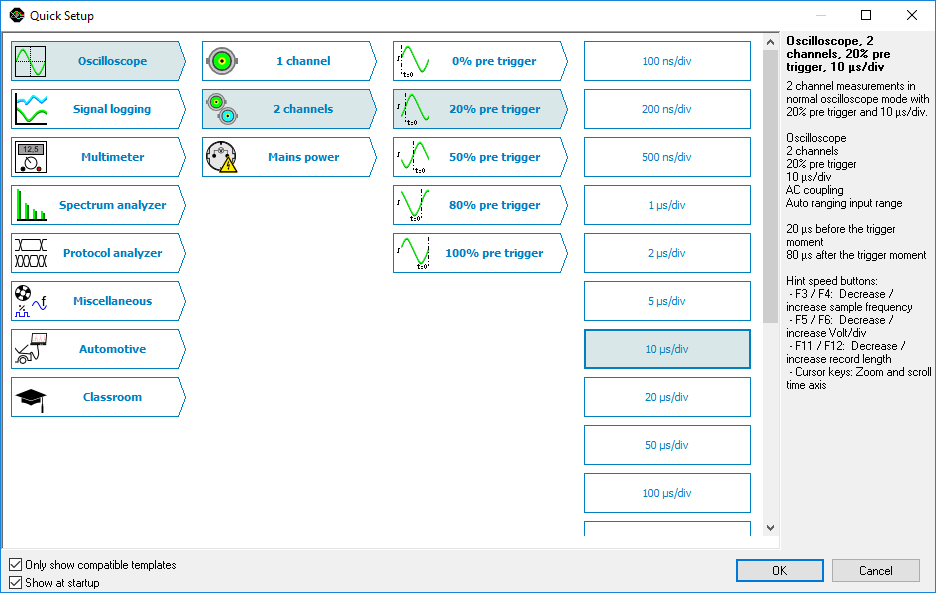
Flexible signal displays
The Multi Channel oscilloscope software scope, spectrum analyzer and datalogger offer an ultimately flexible way to display all aspects of the measured signals. They can have one or more graphs, each displaying one or more signals, where each graph can display different parts of a signal. Graphs can display the signal(s) of your Handyscope in Yt mode, in XY mode or as frequency spectrum, with or without interpolation. Colors of all items in a graph can be set to any required value. Graph dimensions can be adjusted to any required size, graphs can be located in one single window or in separate windows, which can be located anywhere on the desktop.
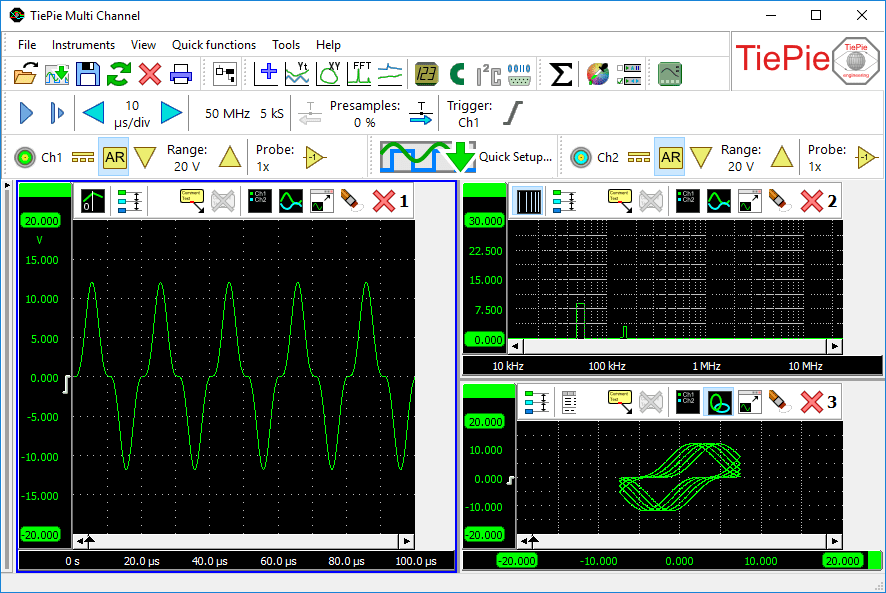
Touchscreen friendly toolbars
An oscilloscope toolbar and channel toolbars are available for each detected Handyscope. The convenient toolbars provide clear buttons for all settings of the oscilloscope and its channels. They show the current settings of the oscilloscope and allow to change all settings. The large buttons are very suitable for touchscreen operation.
The toolbars are fully configurable through the program settings. You can set the button size, add or remove buttons and change the order of the buttons.
Read more on oscilloscope toolbars... Read more on channel toolbars...
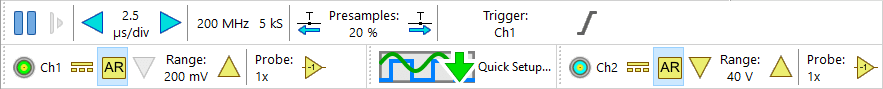
Many automatic measurements
The Multi Channel oscilloscope software features many automatic measurements, that can be performed on the measured signals of your Handyscope or on a selection of the measured signals. Using the automatic measurements in the oscilloscope, any detail of your signal is revealed. Two sets of cursors, both horizontal and vertical, can be used to indicate a part of the signal that needs to be examined thoroughly. The automatic measurements include e.g.: Mininum, Maximum, Top-Bottom, RMS, Mean, Variance, Standard deviation, Frequency.
The measurement results are shown in a special value window that can be positioned anywhere on your computer screen. A convenient toolbar allows you to enable or disable a measurement with a single click. The measurement results can be copied to the clipboard e.g. to use them in reports. When printing the graphs, the cursors and measurements results are also included.
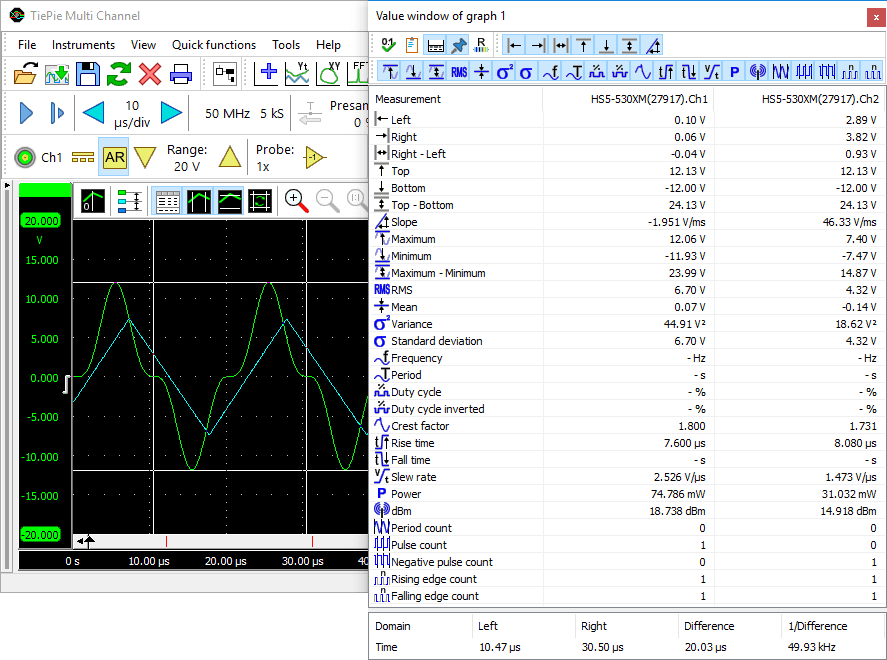
Multimeter
The multimeter in the Multi Channel oscilloscope software turns your Handyscope into a multimeter can be used to measure or monitor specific properties of a signal, like True RMS value, frequency, maximum value etc. The Multi Channel oscilloscope software multimeter can have any number of fully configurable displays, either displaying the measured value as a number or using a gauge display. When using a gauge display, it can be very helpful when adjusting a circuit for a specific property, e.g. adjusting an offset to zero.
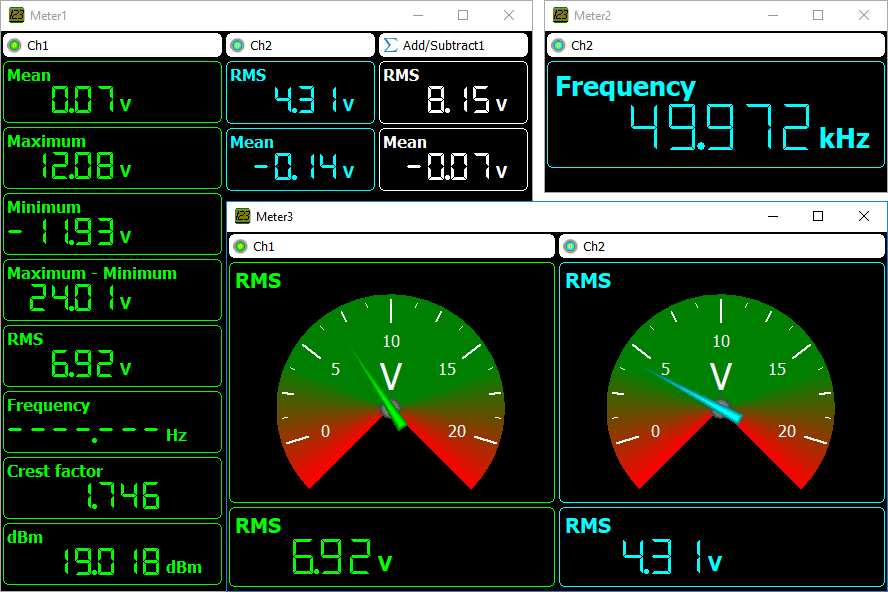
More features
To discover more features of the comprehensive Multi Channel oscilloscope software for your WiFiScope WS4 DIFF, visit the Multi Channel oscilloscope software pages for a full description.
WiFiScope WS4 DIFF specifications
The tables below show detailed specifications of the WiFiScope WS4 DIFF. Jump to specifications regarding
Acquisition system | |||
|---|---|---|---|
| Number of input channels | 4 analog | ||
| Ch1, Ch2, Ch3, Ch4 | Isolated female BNC | ||
| Type | Differential | ||
| Resolution | User selectable in software | ||
| Native | 12 bit | ||
| Enhanced | 14, 16 bit | ||
| Accuracy | 0.3 % of full scale ± 1 LSB | ||
| Ranges (Full scale) | ±200 mV ±400 mV ±800 mV | ±2 V ±4 V ±8 V | ±20 V ±40 V ±80 V |
| Coupling | AC/DC | ||
| Impedance | 2 MΩ / 40 pF | ||
| Noise | 135 µVrms (200 mV range, 12 bit, 50 MSa/s) 50 µVrms (200 mV range, 16 bit, 195 kSa/s) | ||
| Maximum input voltage (in all ranges) | ±200 V (DC + AC peak < 10 kHz) with 1:10 attenuator ±300 V (DC + AC peak < 10 kHz) | ||
| Maximum Common Mode voltage | 200 mV to 800 mV ranges : 2 V 2 V to 8 V ranges : 20 V 20 V to 80 V ranges : 200 V | ||
| Common Mode Rejection Ratio | -48 dB | ||
| Bandwidth (-3dB) | DC to 50 MHz maximum | ||
| AC coupling cut off frequency (-3dB) | 1 Hz | ||
| Channel Isolation | 500 V | ||
| Channel Separation | -80 dB | ||
| Maximum sampling rate | WS4 DIFF-50 | WS4 DIFF-25 | |
| 12 bit | 50 MSa/s | 25 MSa/s | |
| 14 bit | 3.125 MSa/s | 3.125 MSa/s | |
| 16 bit | 195.3 kSa/s | 195.3 kSa/s | |
| Maximum streaming rate | WS4 DIFF-50 | WS4 DIFF-25 | |
| 12 bit | 500 kSa/s | 250 kSa/s | |
| 14 bit | 480.8 kSa/s | 250 kSa/s | |
| 16 bit | 195.3 kSa/s | 195.3 kSa/s | |
| Sampling clock source | |||
| Internal | Quartz | ||
| Accuracy | ±0.01 % | ||
| Stability | ±100 ppm over -40 °C to +85 °C | ||
| Time base aging | ±5 ppm/year | ||
| External | On extension connector | ||
| Voltage | 3.3 V TTL, 5 V TTL tolerant | ||
| Frequency range | 95 MHz to 105 MHz | ||
| Memory | 128 kpoints per channel | ||
| Trigger | Only available in scope/block mode, not in streaming mode | ||
| System | Digital, 2 levels | ||
| Source | CH1, CH2, CH3, CH4, OR, digital external | ||
| Trigger modes | Rising edge, Falling edge Inside window, Outside window | ||
| Level adjustment | 0 to 100 % of full scale | ||
| Hysteresis adjustment | 0 to 100 % of full scale | ||
| Resolution | 0.025 % (12 bits) | ||
| Pre trigger | 0 to 131071 samples, 1 sample resolution | ||
| Post trigger | 0 to 131071 samples, 1 sample resolution | ||
| Trigger hold-off | 0 to 1048576 Samples, 1 sample resolution | ||
| Digital external trigger | |||
| Input | Extension connector | ||
| Range | 0 to 3.3 V (5 V max) | ||
| Coupling | DC | ||
Interface | |||
| Interface | |||
| USB | 2.0 High Speed (480 Mbit/s) | ||
| Network | |||
| LAN | 1 Gbps | ||
| WiFi | 802.11 | ||
| Network port (TCPIP and UDP) | 5450 (IANA assigned) | ||
Power Requirements | |||
| Power | From USB, external input or built-in battery | ||
| Consumption | 12 VDC 2 A max | ||
| External power | From power adapter | ||
| Internal battery | Li-ion | ||
| Capacity | 7000 mAh, 3.7 V | ||
| Weight | 160 g | ||
Physical | |||
| Instrument | |||
| Height | 44 mm (1.7 inch) | ||
| Length | 187 mm (6.7 inch) | ||
| Width | 215 mm (5.2 inch) | ||
| Weight | 791 g (27.9 ounce) | ||
I/O connectors | |||
| Channel 1...4 | Isolated BNC, female | ||
| LAN | RJ45 socket | ||
| USB | USB 3.0 type B Super Speed socket | ||
| Extension connector | D-sub 25 pins female | ||
| Power | 3.5 mm power socket | ||
System Requirements | |||
| PC I/O connection | USB 2.0, USB 3.0 or USB 3.1 RJ45 WiFi | ||
| Operating System | Windows 10 / 11, 64 bits Linux (via own software using the libtiepie-hw SDK) | ||
Operating Environment | |||
| Ambient temperature | Relative humidity | ||
| Operating (with charging) | 20°C to 25°C for rated accuracy (10°C to 30°C without specifications) | 10 % to 90 %, non condensing | |
| Operating (without charging) | 20°C to 25°C for rated accuracy (10°C to 35°C without specifications) | 10 % to 90 %, non condensing | |
| Only charging | 0°C to 35°C | 10 % to 90 %, non condensing | |
| Storage | 0°C to 35°C | 5 % to 95 %, non condensing | |
Certifications and Compliances | |||
| CE mark compliance | Yes | ||
| RoHS | Yes | ||
| EN 55011:2009/A1:2010 | Yes | ||
| EN 55022:2006/A1:2007 | Yes | ||
| EN 61000-6-1:2007 | Yes | ||
| EN 61000-6-3:2007 | Yes | ||
Package | |||
| Convenient carrying case | Carry case BB453 | ||
| Instrument | WiFiScope WS4 DIFF | ||
| Measure leads | 4 x Measure lead TP-C812B, BNC -> 4 mm banana plug | ||
| Differential attenuator | 4 x Differential attenuator TP-DA10 | ||
| Accessories | Ground compensation Cable TP-GCC150 Handyscope / WiFiScope power supply USB3 cable, 1.5 m long network cable, 3 m long | ||
| Software | Windows 10 / 11, 64 bits, via website | ||
| Drivers | Windows 10 / 11, 64 bits, via website | ||
| Software Development Kit | for Windows 10 / 11, 64 bits, and Linux, via website | ||
| Manual | instrument manual and software user's manuals color printed and digital, via website | ||
| Total package weight | Approx. 3 kg | ||
Customer service | |||
| TiePie engineering instruments are designed, manufactured and tested to provide high reliability. In the unlikely event you experience difficulties, the TiePie engineering instruments are fully warranted for two years. | |||
| This warranty includes | All parts and labor (excluding probes and/or measure leads and/or batteries) Warranty on batteries is 6 months. No charge for return shipping Long-term 7 year support Upgrade to the latest software at no charge | ||
| Optionally available | Extension to five year warranty, option W5 | ||
The WiFiScope WS4 DIFF is available in 2 different base models:
| Order code | Max. sampling speed | Max. streaming speed |
|---|---|---|
| WS4-DIFF-50 | 50 MSa/s | 500 KSa/s |
| WS4-DIFF-25 | 25 MSa/s | 250 KSa/s |
Available options for the WiFiScope WS4 DIFF are:
-
W5: With the extended warranty option, warranty is five years on parts and labor (probes and/or measure
leads and/or batteries excluded).
Without this option, the models have two years warranty on parts and labor (probes and/or measure leads and/or batteries excluded).
Warranty on batteries is 6 months.
The WiFiScope WS4 DIFF is delivered with:
| Carry case | Carry case BB453 |
|---|---|
| Instrument | WiFiScope WS4 DIFF |
| Measure lead | 4x Measure lead TP-C812B, Differential BNC -> 4 mm banana plug |
| Attenuator | 4x Differential attenuator TP-DA10 |
| Accessories | Ground compensation Cable TP-GCC150 Handyscope / WiFiScope power supply USB3 cable, 1.5 m long network cable, 3 m long |
| Software | for Windows 10 / 11, 64 bits, via website |
| Drivers | for Windows 10 / 11, 64 bits, via website |
| Software Development Kit | for Windows 10 / 11, 64 bits, and Linux, via website |
| Manuals | instrument manual and software user's manuals color printed and digital, via website |

Several downloads for the WiFiScope WS4 DIFF are listed below, including Multi Channel oscilloscope software, drivers and manuals.
Driver & Software
| Description | Version | Remarks | Size | |
|---|---|---|---|---|
| WinUSB driver | 10.0.2 | Windows 10 / 11, 64 bit | 1.73 MB | download |
| Multi Channel software | 1.48.0 | Windows 10 / 11, 64 bit, including PDF manual | 104.80 MB | download |
Firmware
| Description | Version | Remarks | Size | |
|---|---|---|---|---|
| WiFiScope network module firmware | 2024-02-20 | 287.31 MB | download |
Manuals & Documents
| Description | Version | Remarks | Size | |
|---|---|---|---|---|
| Multi Channel software manual | 1.11 | English | 3.13 MB | download |
| WiFiScope Quick Start Guide | English | 2.55 MB | download | |
| WiFiScope WS4 DIFF Instrument manual | 2.52 | English | 1.27 MB | download |
| WiFiScope WS4 DIFF data sheet | English | 2.07 MB | download |
Software Development Kit (SDK)
Interfacing the WiFiScope WS4 DIFF with third party software and developing own software requires the libtiepie-hw Software Development Kit. Detailed information on the libtiepie-hw SDK, downloads for Windows and Linux platforms and bindings and programming examples for various programming environments can be found in the libtiepie-hw pages.

















