
Properties
To control the behavior of the Histogram I/O, several properties are available.
These can be accessed through a popup menu which is shown when the I/O is right clicked in the Object screen.
The properties can also be accessed through its settings window which is shown when the I/O is double clicked in the Object screen.
To open the Object screen, click the  Show object screen button.
Show object screen button.
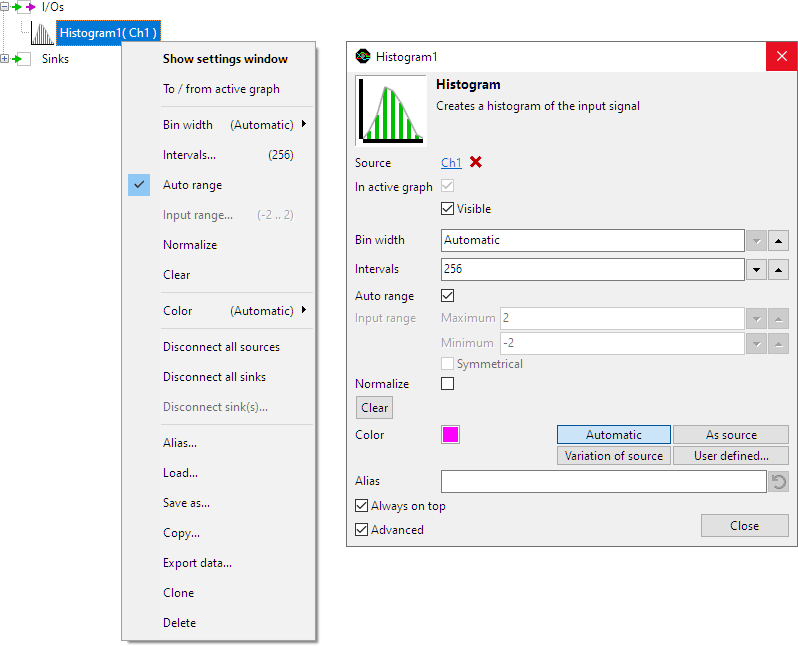
By default, the settings window only shows the most used settings. When Advanced is ticked, the extended window with all settings is shown. See also the program settings.
Bin width
To create a histogram, the whole range of values is divided into a sequence of intervals, bins. The Bin width determines how large each interval is. The bin width is inversely proportional to the number of intervals.
The default setting for the bin width is Automatic, where the bin width is determined by the range and the number of intervals that is set. When another value is set, the Intervals setting will be set to Automatic.
Intervals
The setting Intervals determines the amount of intervals the input range is divided in. The number of intervals is inversely proportional to the bin width.
The default setting for the number of intervals is 256.
Auto range
When Auto range is enabled, the histogram is created of the full range of the input data. When the range of the input data changes, the range for the histogram changes accordingly.
Input range
The Input range of the histogram defines which range of the input data is divided in bins. It is defined by its upper (Maximum) and lower (Minimum) limit which can be set individually. Changing Minimum and/or Maximum will disable Auto ranging.
Enabling Symmetrical forces the two limits to be positioned symmetrical around zero. Changing one limit will then also change the other limit accordingly.
Normalize
When Normalize is enabled, the sum of the magnitudes of all bins is 1 (one).
Clear
When the Histogram I/O is receiving continuous streaming data, the histogram is determined of the total stream. The histogram values that arrive in each chunk of streaming data are added to the values for the previous chunks. The Clear button clears the internal buffer of the Histogram I/O, resetting it to zero.
The Clear action is only available when the Histogram-I/O receives streaming data.
