Remote measuring with a WiFiScope series oscilloscope with an ethernet connection (LAN, WiFi or WAN) is so transparent that it appears that the ethernet connected instrument is connected directly to the PC. All software and hardware features of the oscilloscope, spectrum analyzer, data logger and voltmeter remain available via the network. Specific network knowledge is not required. The Multi Channel oscilloscope software supports ethernet connected instruments by default. The dialog with available instruments shows the network instruments. Simply place a tick and measuring can start.
Again, the TiePie engineering motto applies: Plug in and measure
Setting up the WiFiScope WS6 and WiFiScope WS5
The WiFiScope WS6 and WiFiScope WS5 can be used as WiFi instrument, as wired LAN instrument or as USB instrument.
To use the instrument as network instrument, it must be switched to network (LAN / WiFi) mode using the Mode/Power switch. When a network cable is connected, the instrument will function as wired LAN instrument. When no network cable is connected, the instrument will function as WiFi instrument.
When the network interface is initialized and a network connection is established, the WiFiScope WS6 or WiFiScope WS5 can be used as network instrument.
Multi Channel oscilloscope software
When network search is enabled in the Multi Channel oscilloscope software, the Manage instruments dialog will show all detected network instruments.
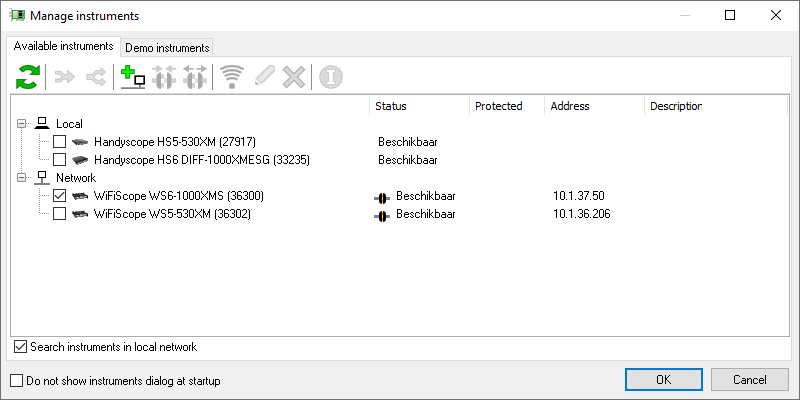
To open a remote instrument, simply place a tick in front of the instrument and the Multi Channel oscilloscope software will open that instrument. It can then be used in the same way as a local connected instrument, all hardware and software functionality is available. No difference with a local instrument will be noted.
