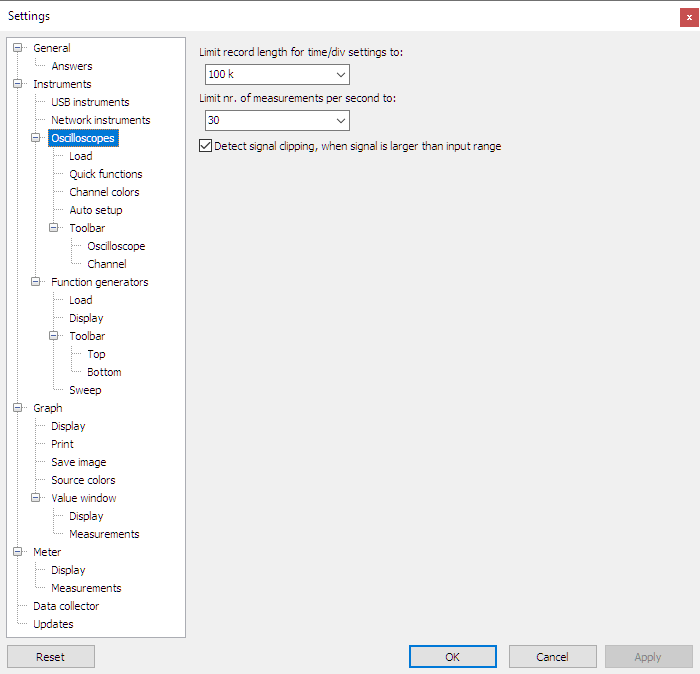
Limit record length for time/div settings to:
The time/div setting of the oscilloscope adjusts both the sample frequency and the record length of the scope. Because a certain time/div setting can be created from different combinations of record length and sample frequency, the Multi Channel oscilloscope software must decide which combination is used. The software will try to use the highest sample frequency possible and will adjust the record length accordingly to obtain the required time/div setting.
To avoid the record length becoming this long that collecting the measured values takes longer resulting in the scope responding slower, the record length for time/div settings is limited. When the time/div setting is adjusted by one of the corresponding controls, the maximum record length is limited to this value.
This limit does not apply to manually adjusting the record length.
Limit number of measurements per second to:
Depending on the instrument and used driver, the number of measurements an oscilloscope can perform per second (in block mode) can be limited to a specific number. This limits the maximum load of the Multi Channel oscilloscope software on the computer.
Detect signal clipping, when signal is larger than input range
When the signal is larger than the input range and auto ranging is switched off, the signal will clip at the upper or lower edge of the range. Depending on the signal and how it is displayed in a graph or meter, this may not always be clearly visible.
The software can detect if a measured signal is clipped on the input range and in that case show a warning symbol in the graph at the location of the first occurrence of clipping. This warning symbol will also be shown in meter displays that show measurements on the same signal.
