





The WiFi oscilloscope packed with technology
Base price: € 1,949.00
The 1 GSa/s 14 bit quad differential channel High Resolution WiFi Oscilloscope.
Key specifications
- Differential inputs
- 8, 12, 14, 16 bit resolution, 0.25 % DC vertical accuracy, 0.1 % typical
- Up to 1 GSa/s sampling, up to 250 MHz bandwidth
- Up to 256 MSamples memory per channel
- Up to 200 MSs/s continuous streaming
- 1 ppm time base accuracy
Full specifications Data sheet Manual Request info
- WiFiScope WS6 DIFF-1000
- WiFiScope WS6 DIFF-500
- WiFiScope WS6 DIFF-200
- Extended memory (XM)
- EMI (E)
- SureConnect (S)
- SafeGround (G)
- Five year warranty (W5)
Order code:
EAN:
Price:
WiFi connected
Using a computer based oscilloscope was never easier than with the WiFiScope WS6 DIFF: simply switch it on and start the software on the computer:
- no power cables required as it is battery powered and can operate hours on a fully charged battery
- no interface cables required as it uses WiFi to connect to the computer
This allows you to measure fully floating, fully isolated from your computer. The WiFiScope WS6 DIFF can be placed near any test subject that may be hard to reach, or on moving objects, where wired connections are not possible.
Because the WiFiScope WS6 DIFF is not connected to the computer, there is no risk of damaging the computer.
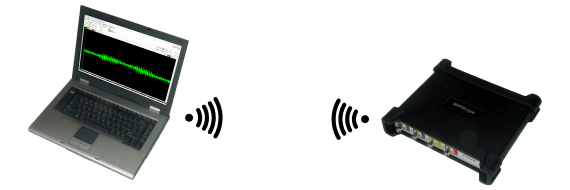
LAN connected
When measuring in remote locations where a wired network is available, the WiFiScope WS6 DIFF can also be used through its LAN port. Measurements can then be performed from any location via the network, without having the computer to be close to the test subject.
Using its 1 Gbit LAN connection, the WiFiScope WS6 DIFF can achieve higher streaming performance than via WiFi.

USB 3.0 connected
When wireless measuring or LAN connected measuring is not required or not possible, the WiFiScope WS6 DIFF can also be connected via its USB3 port. This gives the benefit of even higher streaming performance. Additionally, when connected via USB, the WiFiScope WS6 DIFF can be combined with oscilloscopes via its CMI interface.
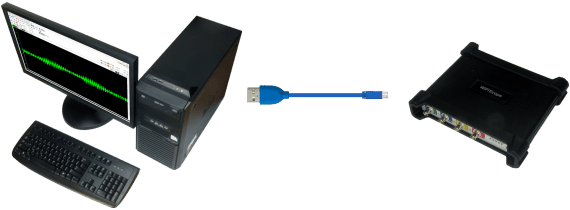
This powerful high speed WiFi oscilloscope combines fast sampling up to 1 GSa/s with high resolutions of 12, 14 and 16 bit and a large memory of 64 MSamples on all four channels. The oscilloscope supports continuous streaming measurements up to 200 MSa/s and can be synchronized with other oscilloscopes using the CMI interface to form a multi channel combined instrument with synchronized time base. The CMI interface is available by default on the WiFiScope WS6 DIFF. Optionally, the WiFiScope WS6 DIFF can be delivered with SureConnect connection test and resistance measurement on each channel. Also, the WiFiScope WS6 DIFF can be delivered with SafeGround option. With SafeGround you can switch the differential inputs of the WiFiScope WS6 DIFF into single ended inputs with ground protection. It allows to make measurements using standard attenuating probes and protects the scope when a short circuit to ground is created.
The flexibility and quality that the WiFiScope WS6 DIFF offers is unparalleled by any other oscilloscope in its class.
Rugged industrial design
The WiFiScope WS6 DIFF features a rugged design. Its enclosure is fitted with rubber protectors at the front and the rear. These protect the WiFiScope WS6 DIFF against damage by mechanical shocks. The rubber helps absorbing shocks and protects the connectors at the front and the rear of the WiFiScope WS6 DIFF, these fall within the protected zone.
Additionally, the rubber prevents your WiFiScope WS6 DIFF from sliding. The rubber protectors have special notches that simplify stacking instruments. Holes are included that allow to connect a strap to hang the instrument near the test subject.
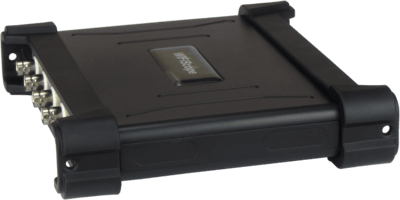
SafeGround
SafeGround gives the possibility to use the oscilloscope inputs both as single ended and as differential. When SafeGround is active and you accidentally create a wrong connection that causes a short circuit, SafeGround will disconnect the ground of the input channel without damaging the oscilloscope or PC.
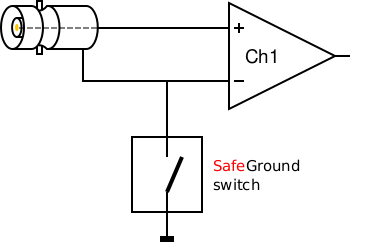
SureConnect
The SureConnect connection test feature of the WiFiScope WS6 DIFF tells you immediately whether your test probe or clip actually makes electrical contact or not. No more doubt whether your probe doesn't make contact or there really is no signal.

EMI pre compliance testing
The powerful capabilities of the WiFiScope WS6 DIFF - 1000XMESG EMI analyzer give the user the possibility to quickly perform a good EMI compliance test. With this cost effective test, time and money are saved by avoiding extra visits to expensive EMC testing facilities. The supplied EMI probe set TP-EMI-HS6 contains three magnetic field (H field) probes and one electric field (E field) probe. The tripod ensures that the probes can be positioned properly at the object under test.

Multi instrument synchronisation
The WiFiScope WS6 DIFF is equipped with a sophisticated CMI synchronization bus, allowing to connect multiple WiFiScope WS6 DIFFs to each other by means of TP-C50H Coupling cable CMIs, to use them as a combined and synchronized instrument. All instruments will measure at the same sample frequency (0 ppm deviation!). Apart from a synchronization bus, the CMI also contains a trigger bus and a detection bus. The maximum number of instruments is only limited by the number available USB ports.
Read more about multi instrument synchronisation View the CMI interface video
When the instruments are located further apart, yet have to be combined and synchronized, the Wireless Multi Instrument Synchronization Module WCMI can be used. The WCMI modules are connected to the extension port of the instruments and allow to synchronize instruments that are up to 400 m apart.

High accuracy
The WiFiScope WS6 DIFF measures with high resolutions of 14 and 16 bit. A signal measured with the WiFiScope WS6 DIFF therefore has 256 times more resolution than most standalone oscilloscopes, which usually have a low resolution of 8 or 9 bit. The high resolution of the WiFiScope WS6 DIFF precision oscilloscope allows for measuring signals with more accuracy, because the quantization error is much lower.
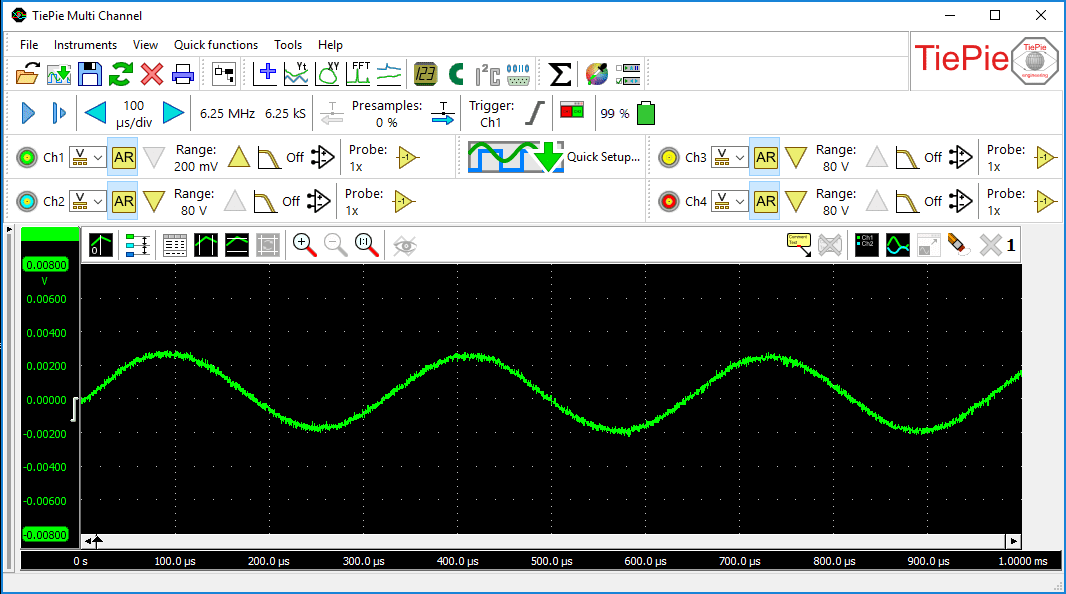
Large memory
When measuring at high sample rates, a long record length/large memory is necessary to be able to record a complete signal in the acquisition buffer. Where most oscilloscopes have 2.5 kSamples or 100 kSamples memory, the WiFiScope WS6 DIFF has up to 256 MSamples memory per channel, depending on the selected resolution and the number of active channels. When measuring at 14 bit resolution and all four channels, the available memory is 32 MSamples per channel. This gives the user 300 to 100000 times more memory. An advantage of a large memory is that once-only fast phenomena can be captured accurately or complete serial communication signal blocks can be measured all at once. For example complete serial communications, like CAN bus signals, can be measured all in one record to be reviewed and analyzed afterwards.
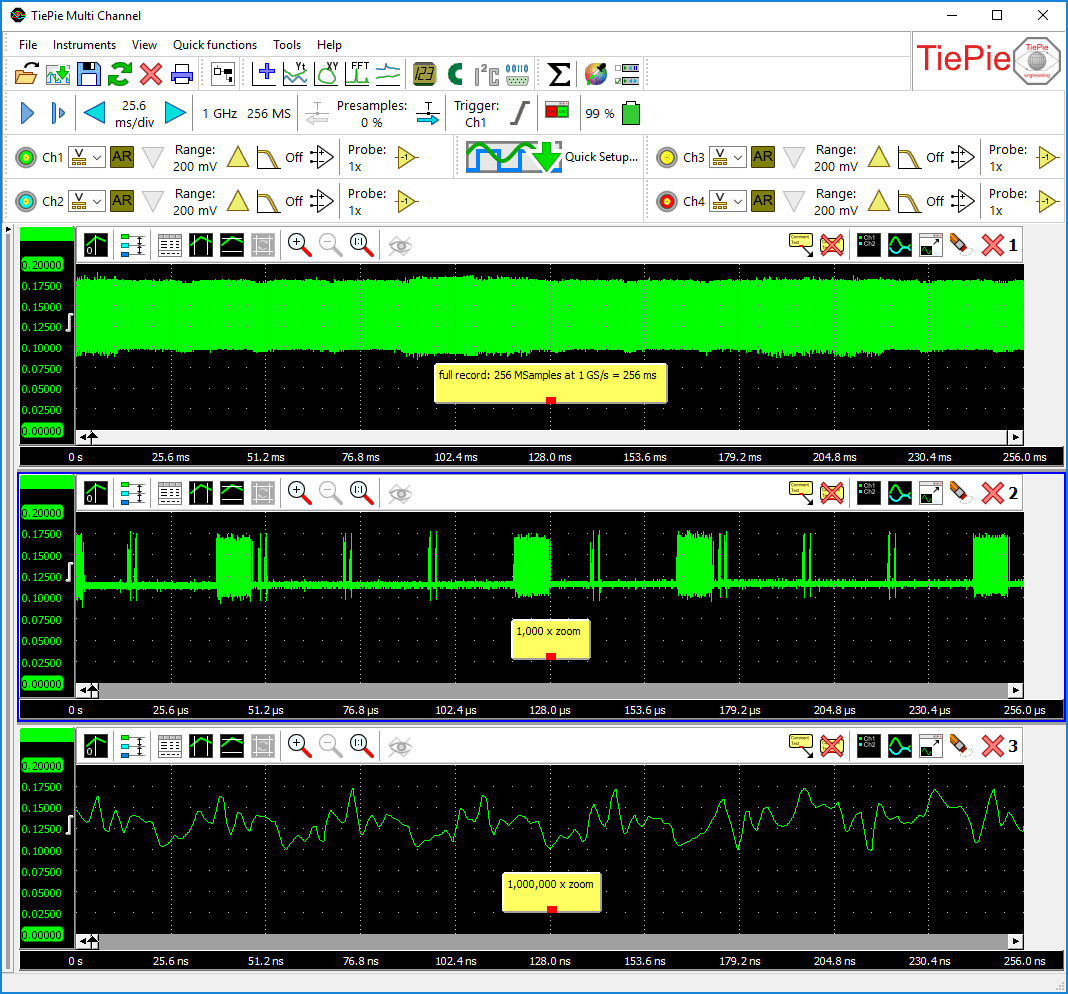
Bandwidth limit
It seems reasonable to assume that more bandwidth is better, but a wider bandwidth gives more noise. To reduce your noise you can switch on a bandwidth limiter for each channel of the WiFiScope WS6 DIFF.
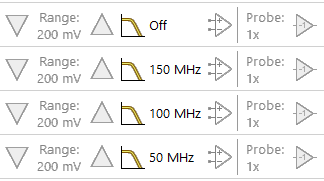
Versatile Multi Channel oscilloscope software
The WiFiScope WS6 DIFF is delivered with the versatile Multi Channel oscilloscope software, which transforms the WiFiScope WS6 DIFF into an oscilloscope, spectrum analyzer, data logger, multimeter and protocol analyzer.
Some of the powerful features of the Multi Channel oscilloscope software are indicated below, for a full description of the Multi Channel oscilloscope software, refer to the Multi Channel oscilloscope software pages.
Quick Setup
To simplify setting up the measurements, the Multi Channel oscilloscope software contains a large number of Quick Setups, for almost any application. A Quick Setup contains the basic settings for a specific measurement as well as additional information regarding the selected Quick Setup, like e.g. how your Handyscope and/or accessories need to be connected. Quick Setups can also contain reference signals. After loading the Quick Setup, that specific measurement can be performed and if needed, small adjustments to the setup can be made.
The Quick Setups are carefully organized in a tree structure, ordered by application. Just a few mouse clicks allow to perform a complex measurement.
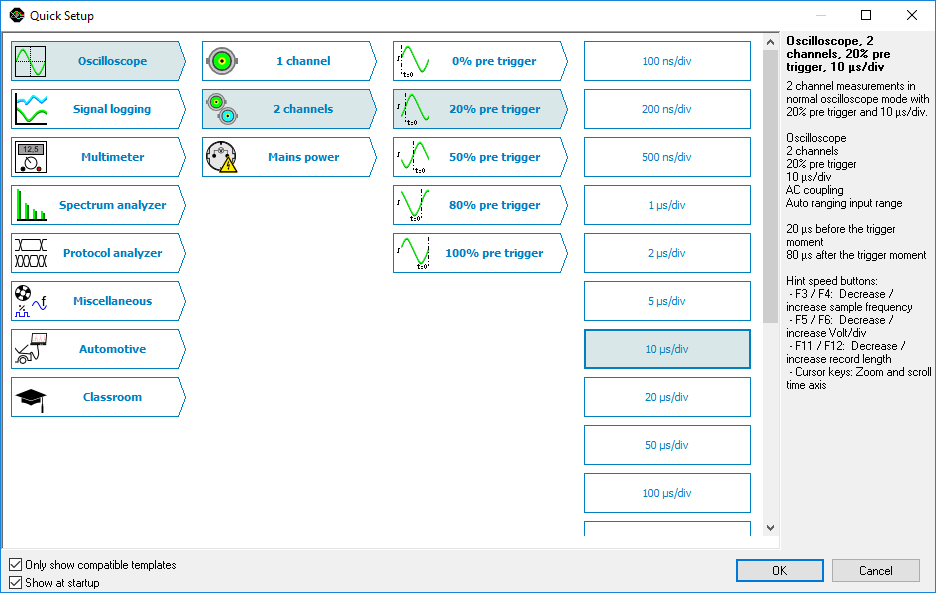
Flexible signal displays
The Multi Channel oscilloscope software scope, spectrum analyzer and datalogger offer an ultimately flexible way to display all aspects of the measured signals. They can have one or more graphs, each displaying one or more signals, where each graph can display different parts of a signal. Graphs can display the signal(s) of your Handyscope in Yt mode, in XY mode or as frequency spectrum, with or without interpolation. Colors of all items in a graph can be set to any required value. Graph dimensions can be adjusted to any required size, graphs can be located in one single window or in separate windows, which can be located anywhere on the desktop.
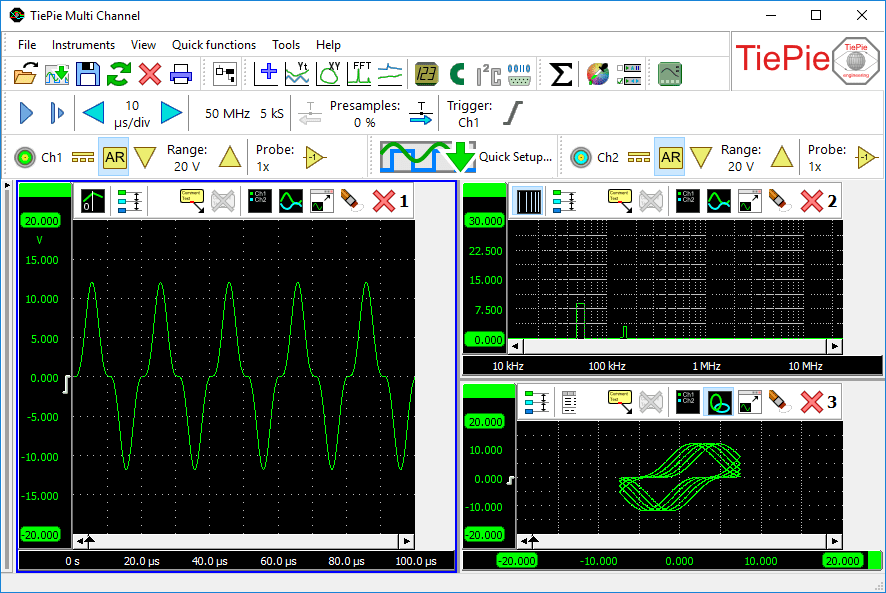
Many automatic measurements
The Multi Channel oscilloscope software features many automatic measurements, that can be performed on the measured signals of your Handyscope or on a selection of the measured signals. Using the automatic measurements in the oscilloscope, any detail of your signal is revealed. Two sets of cursors, both horizontal and vertical, can be used to indicate a part of the signal that needs to be examined thoroughly. The automatic measurements include e.g.: Mininum, Maximum, Top-Bottom, RMS, Mean, Variance, Standard deviation, Frequency.
The measurement results are shown in a special value window that can be positioned anywhere on your computer screen. A convenient toolbar allows you to enable or disable a measurement with a single click. The measurement results can be copied to the clipboard e.g. to use them in reports. When printing the graphs, the cursors and measurements results are also included.
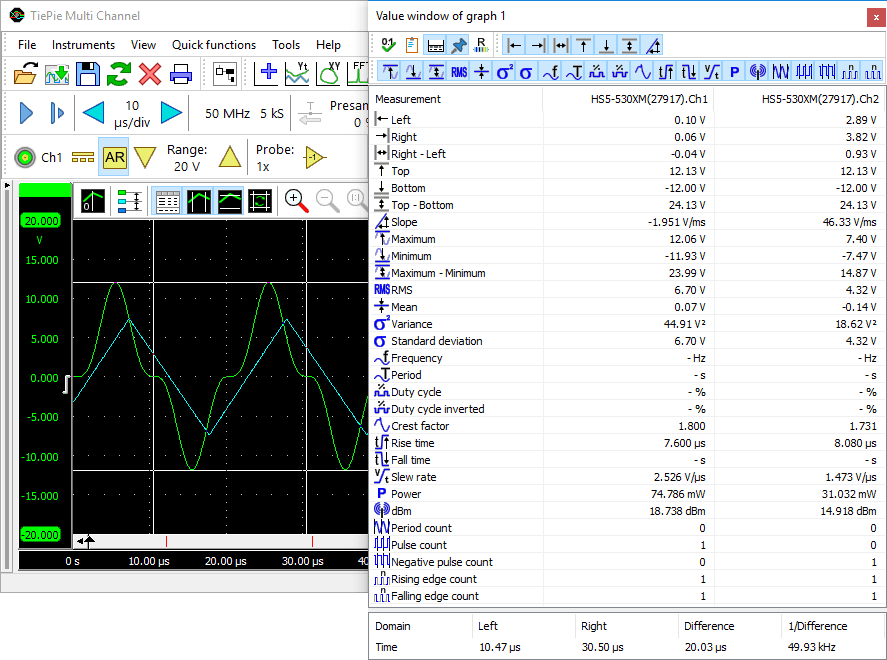
High detail spectrum analyzer
The high detail Multi Channel oscilloscope software spectrum analyzer takes full benefit of the deep memory of the high resolution USB Handyscopes. Not only gives the deep memory an incredible low resolution bandwidth of just 7.45 Hz at a frequency span of 500 MHz, it also gives a vertical dynamic range of 140 dB. The fast and powerful FFT routines with many user selectable window functions allow you to see the smallest frequency components in your signals.
The multi display option of the Multi Channel oscilloscope software spectrum analyzer allows viewing multiple parts of the spectrum at the same time, giving a better understanding of the signals that are analyzed.
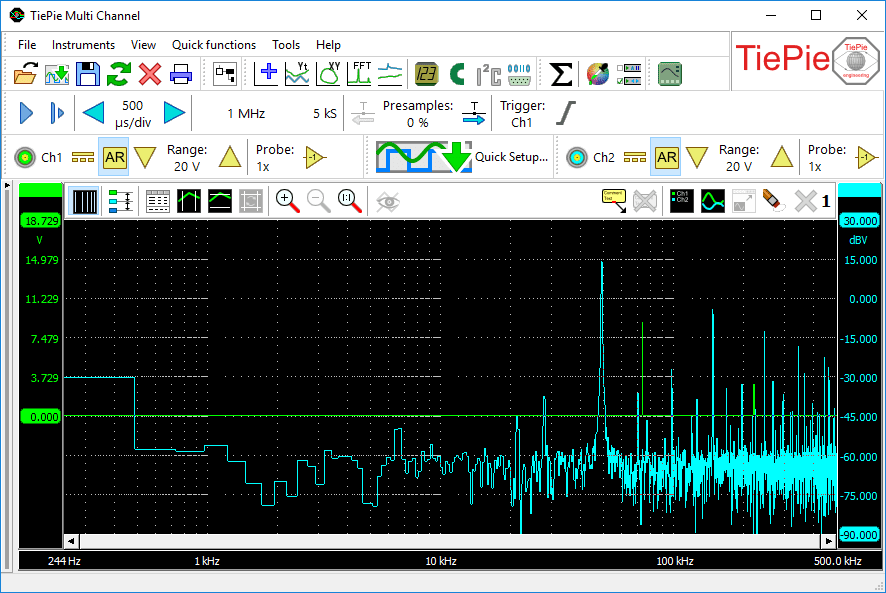
Advanced triggers
To control the advanced trigger capabilities of your Handyscope, the Multi Channel oscilloscope software provides for a convenient trigger properties dialog. It allows to view and set all properties of the trigger, like e.g. trigger source, trigger type, all levels and hystereses and optional time conditions. Additionally, it gives an explanation on the selected trigger type and examples that do cause a trigger (left column) and do not cause a trigger (right column).
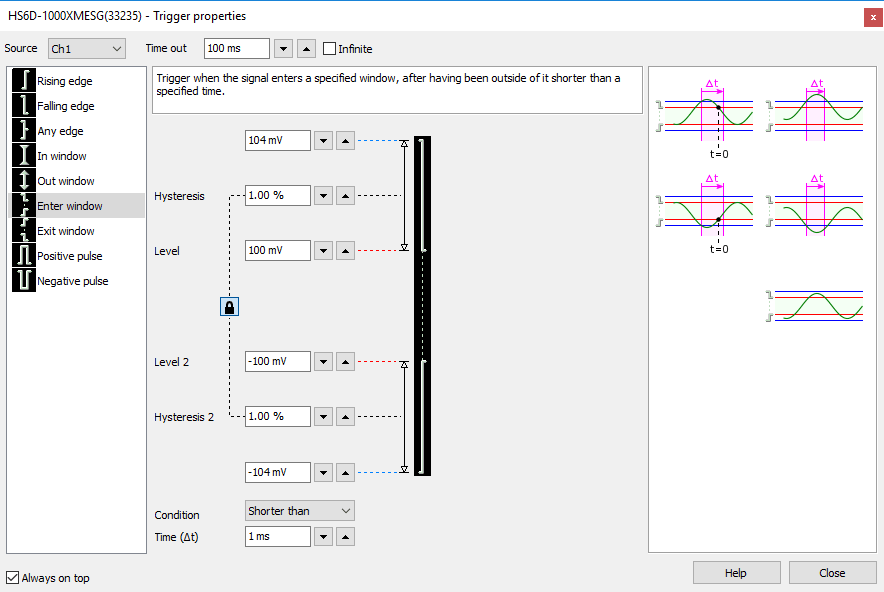
Unlimited zoom
When measuring at high sample rates, a long record length is a must, otherwise the acquisition buffer is full before the signal is measured. Therefore, our Handyscopes can have up to 256 MSamples record length per channel.
To view all that data conveniently and yet being able to see all details of the signals, the Multi Channel oscilloscope software scope, spectrum analyzer and data logger support sophisticated signal drawing routines with unlimited zooming capabilities. The full signal can be shown on any display size, without loss of information. Yet, you can zoom in to any required level, to see the finest details in the signals. Zooming factors of 1 million of even more are no problem, you can zoom in far beyond sample level.
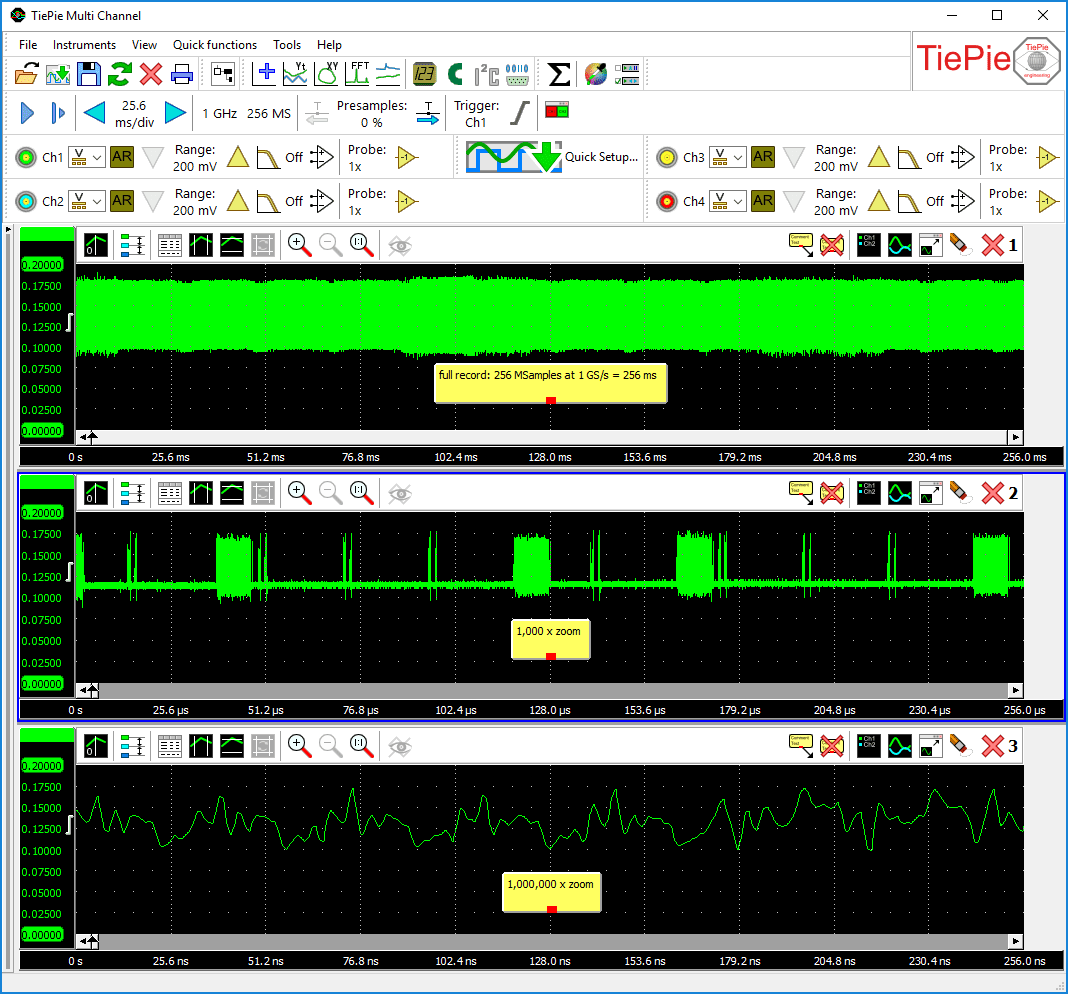
Analyze fast serial communication protocols
To analyze or debug your serial communications, simply measure the signal(s) transferring the protocol with your Handyscope and have them analyzed and decoded by one of the Multi Channel oscilloscope software protocol analyzers. The decoded information from the serial communications can be shown in tables, in graphs and in the multimeter.
A protocol analyzer is a useful tool when developing a hardware and/or software implementation of a communication bus. It can also be used when debugging device or bus failures.
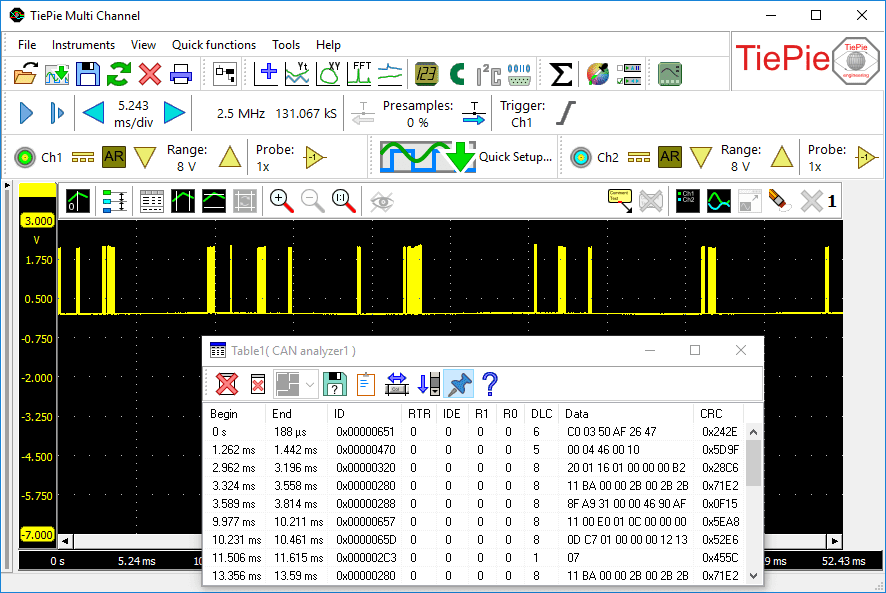
24/7 Data logging
Measuring long term signal changes with your Handyscope is done with the Multi Channel oscilloscope software Data logger. The data logger logs your signal, continuously uninterrupted at high speed, 24 hour a day, 7 days a week. Results are immediately shown on the screen and all data can be stored to disk. A convenient toolbar lets you navigate through the stored files to find the important moments in the measurement.
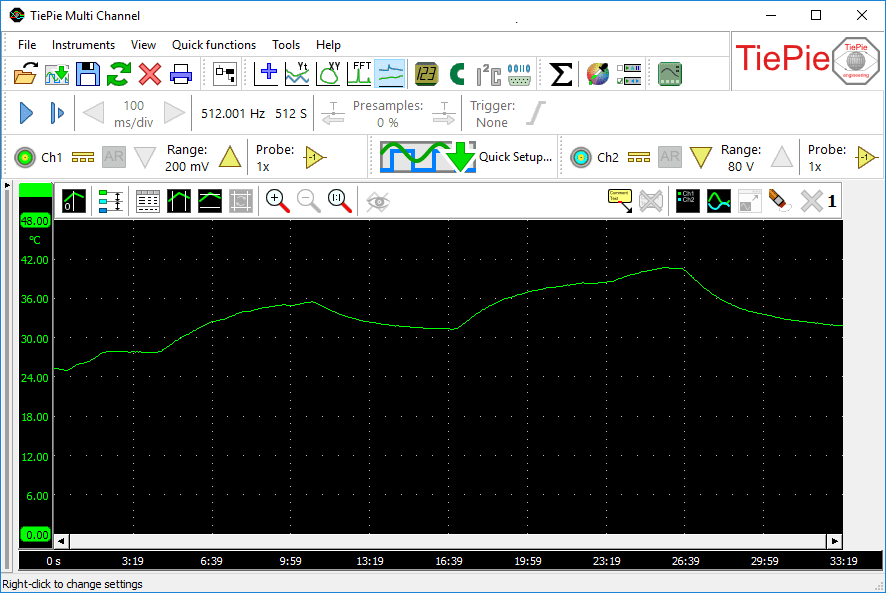
More features
To discover more features of the comprehensive Multi Channel oscilloscope software for your WiFiScope WS6 DIFF, visit the Multi Channel oscilloscope software pages for a full description.
WiFiScope WS6 DIFF specifications
The tables below show detailed specifications of the WiFiScope WS6 DIFF. Jump to specifications regarding
Acquisition system | ||||
|---|---|---|---|---|
| Number of input channels | 4 analog | |||
| CH1, CH2, CH3, CH4 | Isolated female BNC | |||
| Type | Differential input | |||
| Resolution | User selectable in software | |||
| Native | 8, 12, 14 bit | |||
| Enhanced | 16 bit | |||
| DC Accuracy | 0.25 % (0.1 % typical) of full scale ± 1 LSB at 20°C to 25°C To achieve rated accuracy, allow the instrument to settle for 20 minutes. When subjected to extreme temperatures, allow additional time for internal temperatures to stabilize. | |||
| Ranges (full scale) | ±200 mV ±400 mV ±800 mV | ±2 V ±4 V ±8 V | ±20 V ±40 V ±80 V | |
| Coupling | AC/DC | |||
| Impedance | 2 MOhm / 12 pF ± 1 % 1 MOhm / 20 pF ± 1 % when SafeGround enabled | |||
| Noise | 305 µVrms (200 mV range, 12 bit, 50 MSa/s) 90 µVrms (200 mV range, 16 bit, 6.25 MSa/s) | |||
| Maximum voltage | 200 V (DC + AC peak < 10 kHz) | |||
| Maximum Common Mode voltage | 200 mV to 800 mV ranges : 2 V 2 V to 8 V ranges : 20 V 20 V to 80 V ranges : 200 V | |||
| Common Mode Rejection Ratio | -47 dB | |||
| Bandwidth | WS6 DIFF-1000 | WS6 DIFF-500 | WS6 DIFF-200 | |
| -3dB at 75 % of full scale input | 250 MHz | 250 MHz | 250 MHz | |
| Limit, selectable per channel | Off (250 MHz) 150 MHz 100 MHz 50 MHz | Off (250 MHz) 150 MHz 100 MHz 50 MHz | Off (250 MHz) 150 MHz 100 MHz 50 MHz | |
| AC coupling cut off frequency (-3dB) | ±1.5 Hz | |||
| Channel Isolation | 500 V | |||
| Channel Separation | -80 dB | |||
| SureConnect | Optionally available (option S) | |||
| Maximum voltage on connection | 200 V (DC + AC peak < 10 kHz) | |||
| Resistance measurement | Optionally available (option S) | |||
| Ranges (Full scale) | 1 kΩ 2 kΩ 5 kΩ | 10 kΩ 20 kΩ 50 kΩ | 100 kΩ 200 kΩ 500 kΩ | 1 MΩ 2 MΩ |
| Accuracy | 1 % of full scale | |||
| Response time (to 95%) | < 10 µs | |||
| SafeGround | Optionally available (option G) | |||
| Maximum voltage on connection | 200 V (DC + AC peak < 10 kHz) | |||
| Maximum switch off current | 500 mA | |||
| Response time | < 100 ns | |||
| Maximum sampling rate | WS6 DIFF-1000 | WS6 DIFF-500 | WS6 DIFF-200 | |
| 8 bit | ||||
| measuring one channel | 1 GSa/s | 500 MSa/s | 200 MSa/s | |
| measuring two channels | 500 MSa/s | 200 MSa/s | 100 MSa/s | |
| measuring three or four channels | 200 MSa/s | 100 MSa/s | 50 MSa/s | |
| 12 bit | ||||
| measuring one channel | 500 MSa/s | 200 MSa/s | 100 MSa/s | |
| measuring two channels | 200 MSa/s | 100 MSa/s | 50 MSa/s | |
| measuring three or four channels | 100 MSa/s | 50 MSa/s | 20 MSa/s | |
| 14 bit | 100 MSa/s | 50 MSa/s | 20 MSa/s | |
| 16 bit | 6.25 MSa/s | 3.125 MSa/s | 1.25 MSa/s | |
| Maximum streaming rate 1 | WS6 DIFF-1000 | WS6 DIFF-500 | WS6 DIFF-200 | |
| 8 bit | ||||
| measuring one channel | 200 MSa/s 2 | 100 MSa/s 2 | 40 MSa/s | |
| measuring two channels | 100 MSa/s 3 | 50 MSa/s 3 | 20 MSa/s | |
| measuring three or four channels | 50 MSa/s 4 | 25 MSa/s 4 | 10 MSa/s | |
| 12 bit | ||||
| measuring one channel | 100 MSa/s 3 | 50 MSa/s 3 | 20 MSa/s | |
| measuring two channels | 50 MSa/s 4 | 25 MSa/s 4 | 10 MSa/s | |
| measuring three or four channels | 25 MSa/s 5 | 12.5 MSa/s 5 | 5 MSa/s | |
| 14 bit | ||||
| measuring one channel | 100 MSa/s 3 | 50 MSa/s 3 | 20 MSa/s | |
| measuring two channels | 50 MSa/s 4 | 25 MSa/s 4 | 10 MSa/s | |
| measuring three or four channels | 25 MSa/s 5 | 12.5 MSa/s 5 | 5 MSa/s | |
| 16 bit | 6.25 MSa/s 6 | 3.125 MSa/s | 1.25 MSa/s | |
| ||||
| Sampling clock source | ||||
| Internal | TCXO | |||
| Accuracy | ± 0.0001 % | |||
| Stability | ± 1 ppm over 0°C to 55°C | |||
| Time base aging | ±1 ppm/year | |||
| External | LVDS, on CMI connectors | |||
| Input frequency | 10 MHz ± 1 % 16.369 MHz ± 1 % | |||
| Memory | Standard model | XM option via USB | XM option via WiFi/LAN | |
| 8 bit resolution | ||||
| Measuring one channel | 1 MSa per channel | 256 MSa per channel | 64 MSa per channel | |
| Measuring two channels | 512 KSa per channel | 128 MSa per channel | 32 MSa per channel | |
| Measuring three or four channels | 256 KSa per channel | 64 MSa per channel | 16 MSa per channel | |
| 12, 14, 16 bit resolution | ||||
| Measuring one channel | 512 KSa per channel | 128 MSa per channel | 32 MSa per channel | |
| Measuring two channels | 256 KSa per channel | 64 MSa per channel | 16 MSa per channel | |
| Measuring three or four channels | 128 KSa per channel | 32 MSa per channel | 8 MSa per channel | |
| Trigger | Only available in scope/block mode, not in streaming mode | |||
| System | Digital, 2 levels | |||
| Source | CH1, CH2, CH3, CH4, OR, digital external | |||
| Trigger modes | Rising edge, Falling edge, Any edge Inside window, Outside window, Enter window, Exit window (time conditions only on Ch1) Pulse width (only on Ch1) Interval (only on Ch1) | |||
| Level adjustment | 0 to 100 % of full scale | |||
| Hysteresis adjustment | 0 to 100 % of full scale | |||
| Resolution | 0.006 % (14, 16 bits) / 0.025% (12 bits) | |||
| Pre trigger | 0 to selected record length, 1 sample resolution | |||
| Post trigger | 0 to selected record length, 1 sample resolution | |||
| Trigger hold-off | 0 to 63 MSamples, 1 sample resolution | |||
| Trigger delay | 0 to 8 GSamples, 1 sample resolution | |||
| Digital external trigger | ||||
| Input | Extension connector pins 1 and 2 | |||
| Range | 0 to 2.5 V (TTL) | |||
| Coupling | DC | |||
| Jitter | ≤ 1 sample | |||
Multi-instrument synchronization | ||||
| Using CMI | Synchronizing instruments via CMI is available when all instruments are connected via USB. | |||
| Maximum number of instruments | Limited by number of available USB ports | |||
| Synchronization accuracy | 0 ppm | |||
| CMI interface | 2x, CMI 1, CMI 2 | |||
| Required coupling cable | TP-C50H Coupling cable CMI | |||
| Maximum coupling cable length | 50 cm | |||
| Using WCMI | Synchronizing instruments via WCMI is available when instruments are connected via USB, LAN and WiFi. | |||
| Maximum number of instruments | No limitation | |||
| Required coupling module | WCMI - 8, WCMI - 9 | |||
| Clock synchronization accuracy | ≤ 1 ppm, typical ≤ 0.2 ppm | |||
| Trigger jitter at sample rate 1 | ≤ 1 MSa/s | > 1 MSa/s | ||
| 2 x "5" | ≤ ±2 samples | ≤ ±2 µs | ||
| "5" and "6" | ||||
| Trigger source "5" | ≤ ±2 samples | ≤ ±2 µs | ||
| Trigger source "6" | ≤ ±8 samples | ≤ ±8 µs | ||
| 2 x "6" | ≤ ±8 samples | ≤ ±8 µs | ||
Probe calibration | ||||
| Output | Extension connector pins 3 (signal) and 6 (ground) | |||
| Signal | Square wave | |||
| Level | -1 V to 1 V | |||
| Frequency | 1 kHz | |||
Interface | ||||
| Interface | ||||
| USB | USB 3.0 SuperSpeed (5 Gbit/s); (USB 2.0 HighSpeed compatible) | |||
| Network | ||||
| LAN | 1 Gbps | |||
| WiFi | 802.11 | |||
| Network port (TCPIP and UDP) | 5450 (IANA assigned) | |||
Power Requirements | ||||
| Power | From USB, external input or built-in battery | |||
| Consumption | 12 VDC 2 A max | |||
| External power | From power adapter | |||
| Internal battery | Li-ion | |||
| Capacity | 7000 mAh, 3.7 V | |||
| Weight | 160 g | |||
Physical | ||||
| Instrument | ||||
| Height | 44 mm (1.7 inch) | |||
| Length | 187 mm (6.7 inch) | |||
| Width | 215 mm (5.2 inch) | |||
| Weight | 791 g (27.9 ounce) | |||
| USB cord length | 1.5 m (59 inch) | |||
I/O connectors | ||||
| Channel 1, 2, 3, 4 | Isolated BNC, female | |||
| LAN | RJ45 socket | |||
| USB | USB 3.0 type B Super Speed socket | |||
| Extension connector | D-sub 9 pins female | |||
| Power | 3.5 mm power socket | |||
| CMI connectors | 2 x HDMI type C socket | |||
System requirements | ||||
| PC I/O connection | USB 2.0, USB 3.0 or USB 3.1 RJ45 WiFi | |||
| Operating system | Windows 10 / 11, 64 bits Linux (via own software using the libtiepie-hw SDK) | |||
Environmental conditions | ||||
| Ambient temperature | Relative humidity | |||
| Operating (with charging) | 20°C to 25°C for rated accuracy (10°C to 30°C without specifications) | 10 % to 90 %, non condensing | ||
| Operating (without charging) | 20°C to 30°C for rated accuracy (10°C to 35°C without specifications) | 10 % to 90 %, non condensing | ||
| Only charging | 0°C to 35°C | 10 % to 90 %, non condensing | ||
| Storage | 0°C to 35°C | 5 % to 95 %, non condensing | ||
Certifications and Compliances | ||||
| CE mark compliance | Yes | |||
| RoHS | Yes | |||
| EN 55011:2009/A1:2010 | Yes | |||
| EN 55022:2006/A1:2007 | Yes | |||
| EN 61000-6-1:2007 | Yes | |||
| EN 61000-6-3:2007 | Yes | |||
Package contents | ||||
| Carry case | Carry case BB453 | |||
| Instrument | WiFiScope WS6 DIFF | |||
| Measure leads | 4 x Measure lead TP-C812B, Differential BNC -> 4 mm banana plug | |||
| Differential attenuator | 4 x Differential attenuator TP-DA10 | |||
| Alligator clips, large | Alligator Clip TP-AC80I - Set of 8: Green, Blue, Yellow, Red, 4 Black, 8 large alligator clips | |||
| Alligator clips, medium | Alligator Clip TP-AC10I - Set of 8: Green, Blue, Yellow, Red, 4 Black, 8 medium alligator clips | |||
| Alligator clips, small | Alligator Clip TP-AC5 - Set of 8: Green, Blue, Yellow, Red, 4 Black, 8 small alligator clips | |||
| Accessories | Ground compensation Cable TP-GCC150 Handyscope / WiFiScope power supply USB3 cable, 1.5 m long network cable, 3 m long Probe compensation cable TP-DB9-BNC-30 (only with option SafeGround) | |||
| Software | for Windows 10 / 11, 64 bits, via website | |||
| Drivers | for Windows 10 / 11, 64 bits, via website | |||
| Software Development Kit | for Windows 10 / 11, 64 bits, and Linux, via website | |||
| Manuals | instrument manual and software user's manuals color printed and digital, via website | |||
Optional Accessories | ||||
| Optional accessories for the WiFiScope WS6 DIFF need to be ordered separately | ||||
| Oscilloscope probe | Oscilloscope Probe 1:1-1:10 - HP-3250I, only with SafeGround option G | |||
| Measure lead single ended | Measure lead TP-BNCI-100, only with SafeGround option G | |||
Customer service | ||||
| TiePie engineering instruments are designed, manufactured and tested to provide high reliability. In the unlikely event you experience difficulties, the TiePie engineering instruments are fully warranted for two years. | ||||
| This warranty includes | All parts and labor (excluding probes and/or measure leads and/or batteries) Warranty on batteries is 6 months. No charge for return shipping Long-term 7 year support Upgrade to the latest software at no charge | |||
| Optionally available | Extension to five year warranty, option W5 | |||
The WiFiScope WS6 DIFF is available in 3 different base models:
| Order code | Max. sampling speed | Max. streaming speed |
|---|---|---|
| WS6-DIFF-1000 | 1 GSa/s | 200 MSa/s |
| WS6-DIFF-500 | 500 MSa/s | 100 MSa/s |
| WS6-DIFF-200 | 200 MSa/s | 50 MSa/s |
Available options for the WiFiScope WS6 DIFF are:
- XM: With the extended memory option, up to 256 MSamples memory per channel is available. Without this option, the models have up to 1 MSamples memory per channel.
- E: With the EMI option, the WiFiScope WS6 DIFF is turned into a high accuracy EMI pre compliance tester. The EMI option includes the EMI probe set TP-EMI-HS6.
- S: With the SureConnect option, connection test and resistance measurement are available on all channels.
- G: With the SafeGround option, the differential inputs can be switched to single ended inputs, with a protection against shorts circuits to ground.
-
W5: With the extended warranty option, warranty is five years on parts and labor (probes and/or measure
leads and/or batteries excluded).
Without this option, the models have two years warranty on parts and labor (probes and/or measure leads and/or batteries excluded).
Warranty on batteries is 6 months.
The EMI option requires a WiFiScope WS6 DIFF - 1000 in combination with at least options XM and G.
The Standalone option requires a WiFiScope WS6 DIFF - 1000 in combination with at least options XM.
The WiFiScope WS6 DIFF is delivered with:
| Carry case | Carry case BB453 |
|---|---|
| Instrument | WiFiScope WS6 DIFF |
| Measure leads | 4 x Measure lead TP-C812B, Differential BNC -> 4 mm banana plug |
| Differential attenuator | 4 x Differential attenuator TP-DA10 |
| Alligator clips, large | Alligator Clip TP-AC80I - Set of 8: Green, Blue, Yellow, Red, 4 Black, 8 large alligator clips |
| Alligator clips, medium | Alligator Clip TP-AC10I - Set of 8: Green, Blue, Yellow, Red, 4 Black, 8 medium alligator clips |
| Alligator clips, small | Alligator Clip TP-AC5 - Set of 8: Green, Blue, Yellow, Red, 4 Black, 8 small alligator clips |
| Accessories |
Ground compensation Cable TP-GCC150 Handyscope / WiFiScope power supply USB3 cable, 1.5 m long network cable, 3 m long Probe compensation cable TP-DB9-BNC-30 (only with option SafeGround) |
| Software | for Windows 10 / 11, 64 bits, via website |
| Drivers | for Windows 10 / 11, 64 bits, via website |
| Software Development Kit | for Windows 10 / 11, 64 bits, and Linux, via website |
| Manuals | instrument manual and software user's manuals color printed and digital, via website |

Several downloads for the WiFiScope WS6 DIFF are listed below, including Multi Channel oscilloscope software, drivers and manuals.
Driver & Software
| Description | Version | Remarks | Size | |
|---|---|---|---|---|
| WinUSB driver | 10.0.2 | Windows 10 / 11, 64 bit | 1.73 MB | download |
| Multi Channel software | 1.48.0 | Windows 10 / 11, 64 bit, including PDF manual | 104.80 MB | download |
Firmware
| Description | Version | Remarks | Size | |
|---|---|---|---|---|
| WiFiScope network module firmware | 2024-02-20 | 287.31 MB | download |
Manuals & Documents
| Description | Version | Remarks | Size | |
|---|---|---|---|---|
| Multi Channel software manual | 1.11 | English | 3.13 MB | download |
| WiFiScope Quick Start Guide | English | 2.55 MB | download | |
| WiFiScope WS6 DIFF Instrument manual | 2.52 | English | 1.52 MB | download |
| WiFiScope WS6 DIFF data sheet | English | 3.28 MB | download |
Software Development Kit (SDK)
Interfacing the WiFiScope WS6 DIFF with third party software and developing own software requires the libtiepie-hw Software Development Kit. Detailed information on the libtiepie-hw SDK, downloads for Windows and Linux platforms and bindings and programming examples for various programming environments can be found in the libtiepie-hw pages.






















